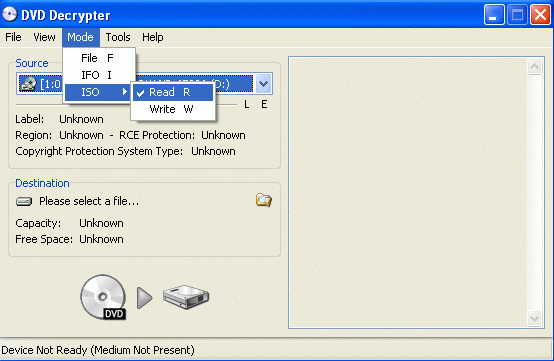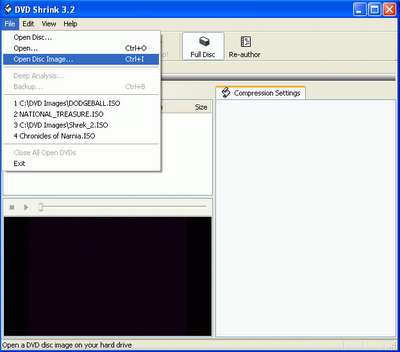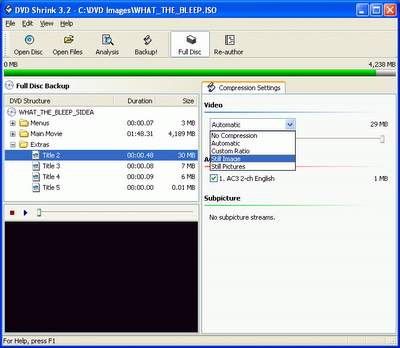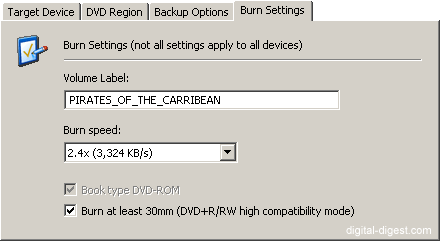by Jerry Jackson
The HP ProBook 4510s is the latest 15.6" business notebook designed to provide solid performance at a low price for small and medium businesses. If your company wants the HP Elitebook 8530p but doesnt have the budget to spend $1,350 per laptop, the ProBook 4510s might be a good alternative at a starting price of just $529. Is this budget-priced business notebook destined for success? Take a look at our full review to find out.
Our pre-production review unit of the ProBook 4510s is configured as follows:
- Intel Core 2 Duo T6570 Processor (2.1GHz, 2MB L2 cache, 800MHz FSB)
- Microsoft Genuine Windows Vista Business (with option for Windows XP downgrade)
- 15.6-inch LED-backlit anti-glare HD display (1366 x 768)
- Intel Graphics Media Accelerator 4500MHD
- 2GB DDR2 800MHz RAM
- 250GB 5400RPM HDD
- LightScribe DVD+/-RW Optical Drive
- WiFi (802.11a/b/g/draft-n), Ethernet, Modem, and Bluetooth Connectivity
- 8-Cell 63WHr Battery
- Limited 1-year standard parts and labor warranty
- Dimensions: 1.25" x 14.6" x 9.83"
- Weight: 5.8lbs
- Price as configured: $749
Build and Design
The HP ProBook 4510s is a business notebook designed to meet the needs of small and medium businesses ... in other words, it needs to have a good balance of features and security at a low price. That said, small and medium business notebooks tend to have a very basic build and deign in order to help bring down the cost of production. At first glance, the ProBook 4510s looks very similar to a HP EliteBook 8530p with a new keyboard and all black finish. Unfortunately, the design similarities stop there.
HP received much praise for the strong magnesium alloy chassis used in the EliteBook series of business notebooks. Unfortunately, in order to lower the cost and weight of the notebook the ProBook 4510s is constructed mostly of plastic. The base of the laptop flexes heavily under pressure, the palmrests likewise bow under the weight of your wrists, and the back of the screen lid is similarly prone to flex. The plastics used in the 4510s should hold up fine if the notebook is being used as an office desktop replacement, but the chassis might not survive multiple drops off a desk or the kind of abuse you expect from a mobile workforce. On the bright side, the new keyboard is pretty firm except for a very minor amount of flex around the directly above the optical drive (more on that later). The key point to remember in this section is that the ProBook 4510s looks pretty nice, but isnt as rugged as more expensive business notebooks.
The outer shell of the screen casing, like the rest of the notebook, is made of plastic. The lid is made of reflective glossy plastic with the HP and ProBook logos printed in silver. The laptop screen housing is a mixture of firm and flexible materials. The frame around the screen is solid enough to prevent me from twisting the screen when force is applied, but the back of the lid is flexible enough that I was able to create screen-wide ripples across the display when I pressed on the back of the screen.
The minimalistic design of the ProBook 4510s combines matte and glossy surfaces for a clean look without the flare of HPs consumer-oriented Pavilion line. Our review unit comes equipped with the "Noir" black finish but HP will also offer the notebook in "Merlot" red later this year.
Despite the plastic construction, the 4510s features hard drive shock protection in the form of HP 3D DriveGuard which will help to protect your hard drive in the event the laptop gets dropped or violently bumped. HP also includes HP ProtectTools with drive encryption, Device Access Manager, HP Spare Key (a program that helps employees access their computer in case they forget their password), HP Disk Sanitizer, File Sanitizer, and McAfee Security Solution for those small businesses that need reliability and ease of use but dont have the resources of a dedicated IT department.
That being said, we were a little confused by how difficult it is to make upgrades to the ProBook 4510s. While most notebooks have a removable panel on the bottom of the notebook to access the RAM, hard drive, and wireless card, HP designed the ProBook 4510s so that you have to remove 10 screws and the entire top half of the chassis (including separate speaker grill, keyboard, and touchpad area) in order to replace or upgrade components. As you can see in the image below, that is a lot of work for a small IT department or small business owner who just wants to upgrade the RAM or replace a hard drive. Granted, many businesses will never upgrade their notebooks and will simply use them as-is until they are replaced ... but the complexity of upgrades and repairs is something to keep in mind.
Screen and Speakers
The ProBook 4510s comes equipped with a 15.6" anti-glare display with a 16:9 widescreen ratio. At 1366 x 768 pixels, this 720p high-definition display is perfectly usable and features good color and contrast. We know many people are concerned about the transition from 16:10 to 16:9 ratio screens (because this means less vertical resolution) but the difference is so minor that the vast majority of notebook users will never have a problem.
Horizontal viewing angles are quite impressive and you only start to notice some color shift after you get 75 degrees off center. Vertical viewing angles are only average as the screen begins to wash out from above and colors begin to invert from below after about 45 degrees in either direction.
HP generally impresses our editorial staff with the quality of the speakers used in their notebooks. Unfortunately, the speakers in the 4510s were less than impressive. Sure, the audio quality is good enough for watching a webcast or hearing system sounds, but the built-in speakers sound tinny and lack a good range of highs, middles, and lows. The highest volume settings are loud enough to fill an office with sound for a presentation, but audio sounds distorted at the higher volumes.
Despite the weak performance of the built-in speakers, they are well placed above the keyboard to direct sound up and toward the user. The headphone jack on the 4510s works well with the two different brands of earphones I used during the test. No static or other noise was noticed through the jack besides imperfections in the audio source itself.
Keyboard and Touchpad
The full-size keyboard on the 4510s is a completely new design for HP and provides fantastic spacing between keys for typing as well as a dedicated number pad (a major plus for businesses that use their computers for number crunching or data entry). Each key is relatively flat with a nice matte texture and the keys sit above a glossy black support frame. The support frame surrounding the keys is quite firm thanks to the design of the chassis which adds additional support for the keyboard. The only obvious area of flex in the keyboard is when you press on the number pad keys. Keep in mind, however, that we received a pre-production unit, and HP claims that the production units shipping to customers have even better support against flex.
The individual key presses are quiet without loud clicking sounds as you type. The depth of each key press is excellent, though some people may dislike the flat, chicklet-style keys. Overall the keyboard layout is extremely nice for a 15-inch laptop.
The touchpad is very responsive to my touch with a scroll zone on the right side that works exactly as it should. The touchpad texture is okay, but the low-cost material used is sure to develop wear over time and use. The plastic touchpad buttons are about the right size, but require a deep press in order to register a click. This wouldnt be a problem if the area directly beneath the touchpad buttons was indented to allow the side of your thumb to press the buttons all the way down. Unfortunately, when you try to press the touchpad buttons your thumb hits the bottom edge of the notebook and sometimes the buttons dont register a click. This would be a simple thing for HP to fix by replacing the palmrest and touchpad area with a new one that has an indented area beneath the touchpad buttons.
We would have also liked to see a dedicated touchpad disable button (like the ones HP uses on their consumer notebooks) so that you can disable the touchpad if youre using an external mouse.
Ports and Features
The 4510s features a good number of ports on all sides, so let us take a brief tour ...
Left side: Here we see the Kensington lock slot, GigE Ethernet, heat exhaust, VGA out, HDMI, an ExpressCard/34 slot, and two USB ports.
Right side: Two USB ports, modem (under a rubber flap), optical drive and power jack.
Rear side: The battery and hinges.
Front side: Media card reader, headphone out and microphone in jacks.
The bottom of the notebook is completely bare. As previously mentioned, there is no way to access the RAM, hard drive, or wireless card from the bottom of the notebook. The top half of the 4510s must be completely disassembled in order to make upgrades or repairs.
Performance and Benchmarks
Our pre-production ProBook 4510s came with the Intel T6570 processor, clocking in at 2.1GHz, and Intel integrated graphics. Discrete graphics will be available at a later date, but discrete graphics will obviously increase the cost of the notebook. A 250GB 5400 RPM hard drive was also included, which helped applications load without much lag. This notebook didnt really exceed our expectations in terms of performance, but the 4510s has more than enough power to handle Microsoft Office or even very basic video work.
The obvious bottleneck in terms of performance here is the use of Intel graphics, but considering the small and medium business buyers interested in this notebook dont care about the ability to play video games or edit HD video, this isnt a major concern. With that said, lets jump into the performance benchmarks. wPrime processor comparison results (lower scores mean better performance): HDTune storage drive performance test:
Notebook / CPU wPrime 32M time Lenovo T500 (Intel Core 2 Duo T9600 @ 2.8GHz) 27.471s HP EliteBook 8530w (Intel Core 2 Duo T9400 @ 2.53GHz) 30.919s Lenovo ThinkPad SL500 (Core 2 Duo P8600 @ 2.4GHz) 32.275s HP ProBook 4510s (Intel Core 2 Duo T6570 @2.1GHz) 36.583s Dell Vostro 1510 (Core 2 Duo T5670 @ 1.8GHz) 51.875s
PCMark05 measures overall system performance (higher scores mean better performance):
Notebook PCMark05 Score Lenovo T500 (2.80GHz Intel T9600, ATI Radeon 3650 256MB GDDR3) 7,050 PCMarks HP EliteBook 8530w (2.53GHz Intel T9400, Nvidia Quadro FX 770M 512MB) 6,287 PCMarks Lenovo T500 (2.80GHz Intel T9600, Intel X4500) 5,689 PCMarks Lenovo ThinkPad SL500 (2.4GHz Intel P8600, Nvidia 9300M GS 256MB) 5,390 PCMarks HP ProBook 4510s (2.1GHz Intel Core 2 Duo T6570, Intel 4500MHD) 4,192 PCMarks Dell Vostro 1510 (1.8GHz Intel T5670, Intel X3100) 3,568 PCMarks
3DMark06 measures overall graphics performance for gaming (higher scores mean better performance):
Notebook 3DMark06 Score HP EliteBook 8530w (2.53GHz Intel T9400, Nvidia Quadro FX 770M 512MB) 5,230 3DMarks Lenovo T500 (2.80GHz Intel T9600, ATI Radeon 3650 256MB GDDR3) 4,371 3DMarks Lenovo ThinkPad SL500 (2.4GHz Intel P8600, Nvidia 9300M GS 256MB) 2,242 3DMarks Lenovo T500 (2.80GHz Intel Core 2 Duo T9600, Intel X4500) 809 3DMarks HP ProBook 4510s (2.1GHz Intel Core 2 Duo T6570, Intel 4500MHD) 748 3DMarks Dell Vostro 1510 (1.8GHz Intel T5670, Intel X3100) 519 3DMarks
Heat and Noise
During normal use (browsing the web or working on a text document) the ProBook 4510s remained relatively cool but not very quiet. The exhaust fan seemingly runs a full blast when the notebook is plugged in, so your coworkers might hear what sounds like a distant hair dryer in a quiet office. When doing tasks that stress the processor and graphics, the laptops fan works hard to keep this laptop cool. This is something of a mixed blessing in that while noisy, it helps to lower the internal temperatures and helps extend the life of your notebook components.
Finally, we recorded the following external temperatures using an IR thermometer after running two consecutive PCMark05 benchmarks. This should serve as an indicator of how hot the notebook will get after about 30 minutes of serious use. All temperatures are listed in degrees Fahrenheit. Its obvious that the bottom of the notebook near the wireless card, processor, and graphics are the hottest parts of the notebook.
Battery
HP offers two different batteries with this notebook. The base configuration the ProBook 4510s comes with a 6-cell 47WHr battery while the $749 configuration comes with the 8-cell 63WHr battery. The battery life of the extended life 8-cell battery is a little better than average, but not amazing. During our timed tests, with the laptop set to "high performance" mode, wireless active, and 80% screen brightness, the 4510s lasted for 5 hours and 10 minutes with a power draw of about 11.1watts. Battery life can also be extended using the "power saver" power profile in Windows Vista.
Conclusion
The HP ProBook 4510s is a solid, though not overwhelmingly impressive small and medium business notebook. Compared to similar notebooks like the Dell Vostro 1510 and 1520 or the Lenovo ThinkPad SL500, the ProBook 4510s is more impressive than the Dell and is either better or worse than the ThinkPad depending on configuration. Whether youre a small business owner looking for a low-cost notebook for yourself or a medium business needing desktop replacements for a few dozen employees, the ProBook 4510s will get the job done.
Still, things like the plastic construction, uncomfortable touchpad design, and difficulty of upgrades might give potential buyers reasons to reconsider a purchase. Additionally, the fact that HP charges almost twice the price for custom configurations (CTO) means that business buyers are almost forced to choose pre-configured models.
Bottom line, the HP ProBook 4510s is a fine notebook for its intended market, but if HP made a few simple changes to the design and purchase options then business buyers would have even more reasons to buy this laptop.
Pros:
- A great price for a 15.6" business notebook
- Nice keyboard ... despite some flex
- Attractive design and relatively light weight
Cons:
- Not-so-great build quality
- Custom configurations are overpriced
- Touchpad buttons are just plain horrible
- Too difficult to upgrade